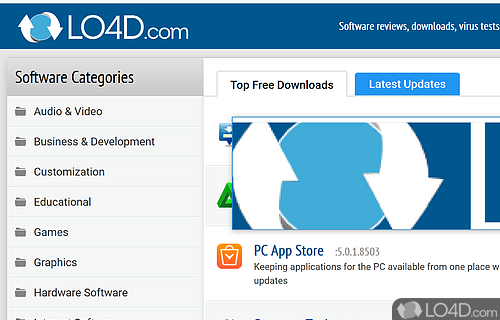
Desktop magnifying glass that can zoom in to sections of the screen which runs in the system tray.
OneLoupe 5 is a freeware desktop magnifier app and desktop enhancement utility, developed by Nenad Hrg for Windows. It's pretty easy to setup.
The download has been tested by an editor here on a PC and a list of features has been compiled; see below. We've also created some screenshots of OneLoupe to illustrate the user interface and show the overall usage and features of this desktop magnifier program.
Easy and small magnification tool improving accessibility
OneLoupe is required to view everything on the screen enlarged.
Simple and easy to use, the small Magnifier is always ready when you need it to view all fine details, even the small print in the I-Net to decipher.
OneLoupe is very practical and user-friendly. And it is virtually no burden on the system, an installation is not required. Once placed on the desktop, it is always ready for use.
Adjustable zoom range, and the zoom factor allow an individual adapt to the needs of individuals. This will of course be saved for the next start of OneLoupe with your favourite settings.
Get color pixel from your desktop screen is also implemented, and not to forget that it offers the possibility for the quick creation of images from the zoom range, for comfortable work over the clipboard.
It is also suitable for people with visual impairments or weak eyes. The control of the zoom window is done through direct input of the keyboard and mouse motions.
Features of OneLoupe
- Color Picker: Pick colors from anywhere on the screen.
- Crosshairs: Align objects with precision.
- Display: Switch between different display settings.
- Grid: Create a grid for easy alignment.
- Hotkeys: Customize hotkeys for quick access.
- Info Panel: See pixel and color information.
- Loupe: Easily adjust the loupe size.
- Magnification: Zoom in up to 16x.
- Mouse Tracking: Track mouse movements.
- Pixel Ruler: Measure in pixels.
- Screen Capture: Take screenshots.
- Text Mode: View text without blur.
- Transparency: Adjust the transparency of the loupe.
- Zoom History: View previous zoom levels.
Compatibility and License
OneLoupe is provided under a freeware license on Windows from desktop enhancement software with no restrictions on usage. Download and installation of this PC software is free and 5.88.1 is the latest version last time we checked.
Nenad Hrg accepts donations for the continued development of this free software.
What version of Windows can OneLoupe run on?
OneLoupe can be used on a computer running Windows 11 or Windows 10. Previous versions of the OS shouldn't be a problem with Windows 8 and Windows 7 having been tested. It comes in both 32-bit and 64-bit downloads.
Filed under:


